Our ‘Hours App’ helps you get paid on time
Submit your hours between Friday 12.01pm & Tuesday at Noon via the App
What is the Hours App
The Portman Recruitment Hours App, is a Progressive Web App that can be accessed from ANY device. You can visit this from a desktop computer, laptop, tablet or mobile phone, but it’s aimed specifically at Mobile users for ease of use.
In order for you to be paid, we need to know the hours you did last week. Previously, we would receive emails, phone calls, texts and even faxes. To streamline this, we have developed an APP which you can login to each week to submit your working hours.
Active candidates with Portman Recruitment can either speak with their consultant, or register through the app. We will check, verify and approve your details and then you will be provided with a username and password to login.
You can simply visit hours.portmanrecruitment.com like you would any other website. It is just hours. rather than www.
When you visit the hours app, it is possible for you to save it to your phone if you wish. This makes it easy for you to open each week, for submitting your hours, and saves having to enter hours.portmanrecruitment.com each time.
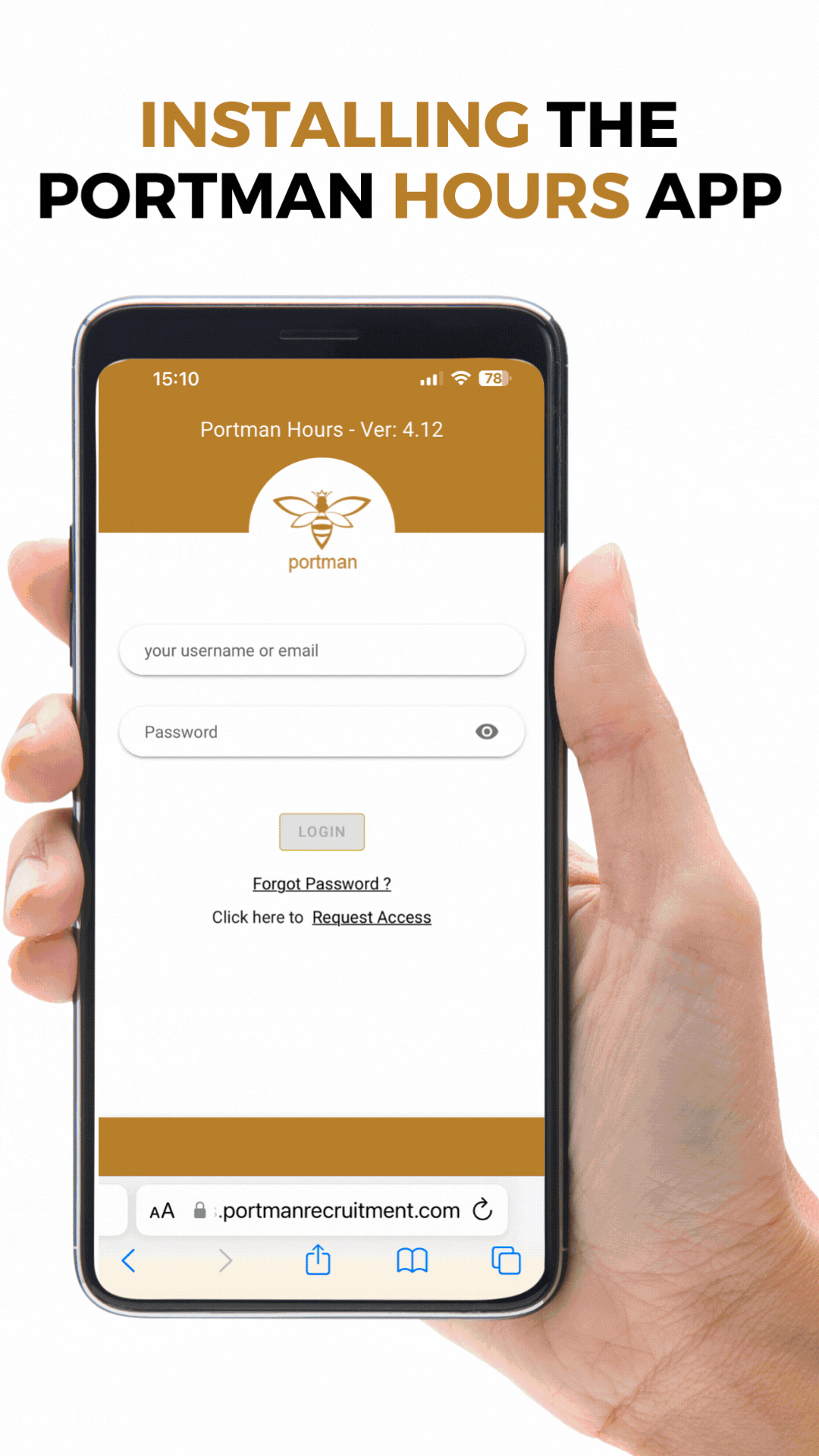
If you wish to be paid on time, which we are sure you do, we need to know how many hours (or days) you have worked each week. The current deadline is Tuesday at Noon each week, to submit hours for your previous working week.
NOTE: You can submit hours for the current week, from 12.01pm on Friday through to Tuesday at Noon. Beyond this, you will have missed the submission window and will need to contact us. This will delay your payments. It pays to be on time.
If you miss the deadline, it will impact your payments. If you do miss, e-mail us here to let us know.
It means, we have not received your hours as yet. You may click ‘Submit Hours’ button to submit hours for the previous week. In this case, you will notice the APP says ‘you can now upload your work’
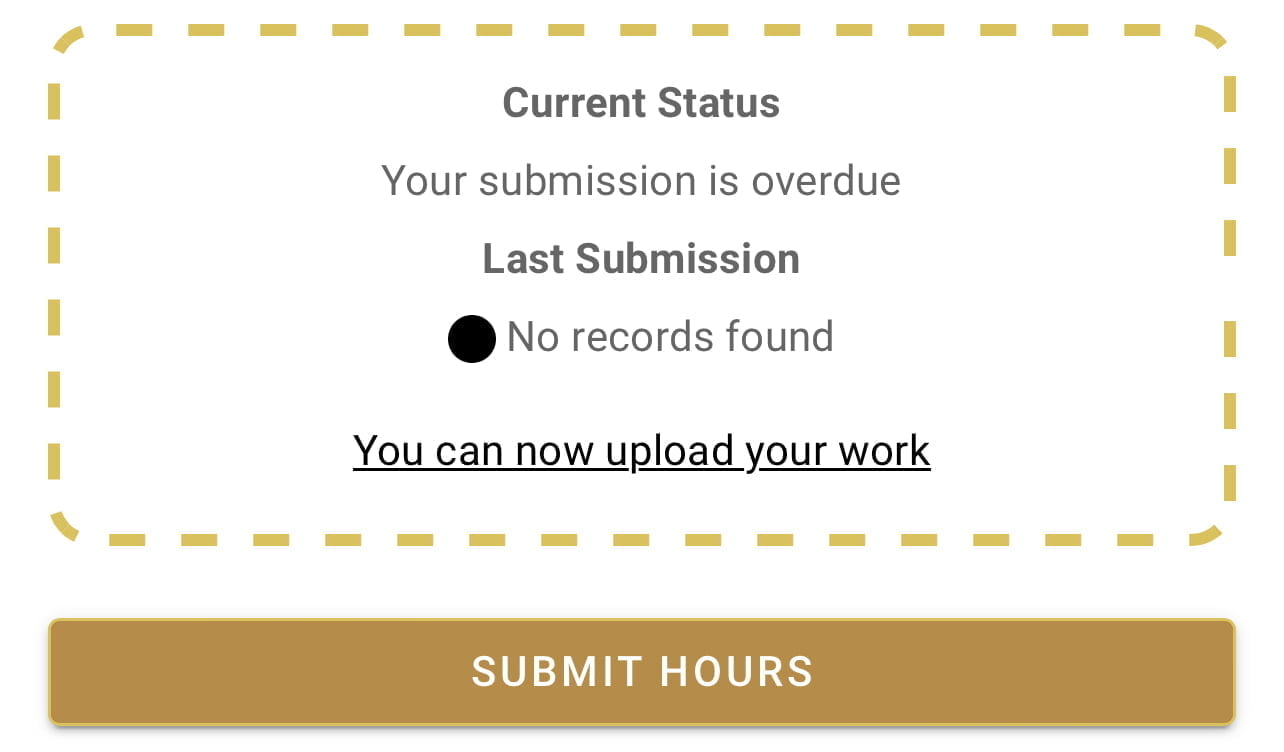
As shown in the example below, you will see that you have 3 days, 22 hours and 26 minutes left (in this example) before the ‘submission window’ closes for the next payout. Simply submit your hours before the deadline, to be paid on time.
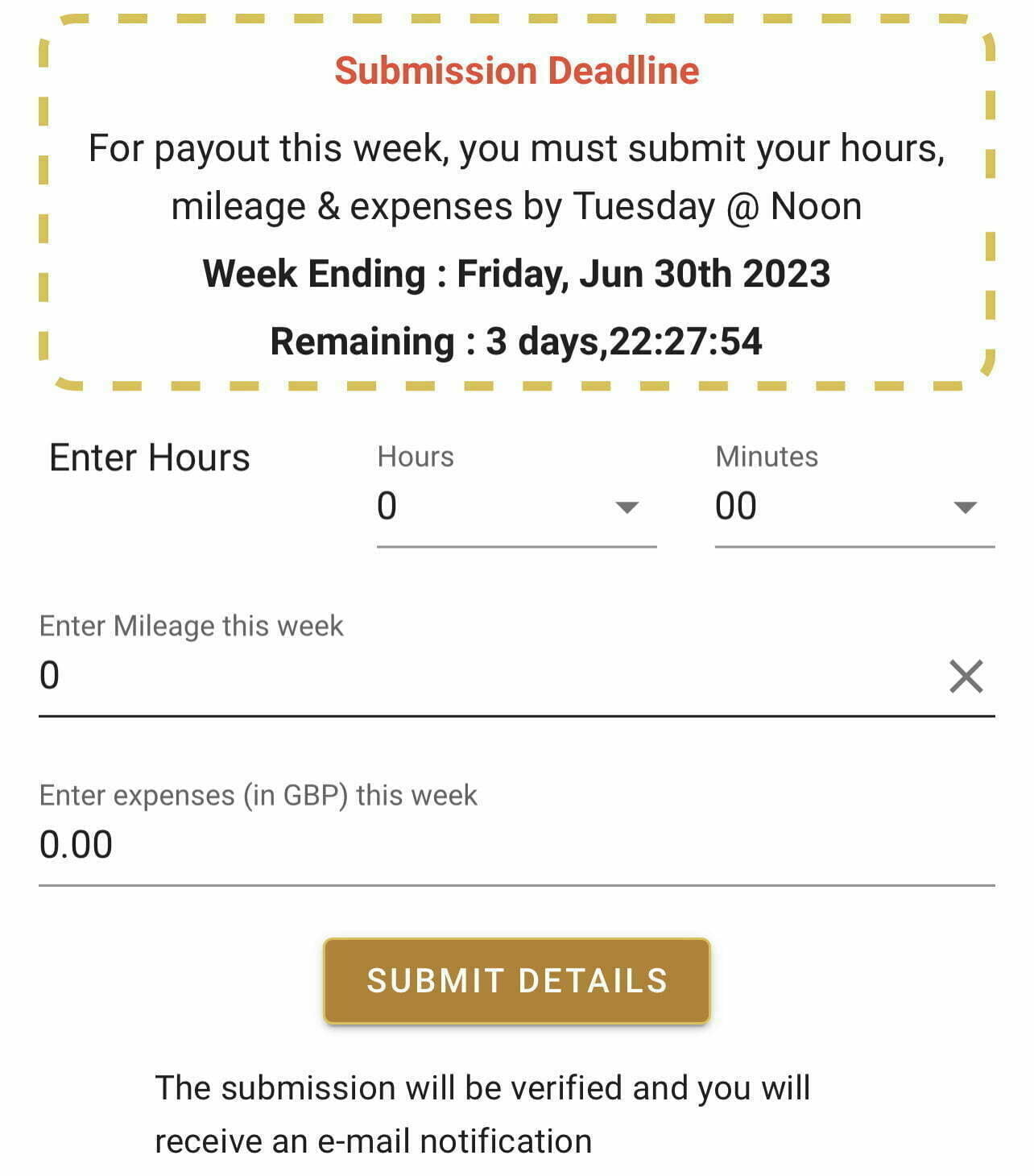
This happens if one of the following conditions occur:
Please contact Portman directly, by emailing hours@portmanrecruitment.com and we will help solve the problem
Your weeks submission will be overdue and you can submit last week and the current week before the following Tuesday. It is possible to ‘roll over’ weeks so you are paid for two in one go. E-mail hours@portmanrecruitment.com if you need any assistance with this.
Our system pro-actively monitors late submissions, so we are always aware of who has not submitted hours.
Yes, we will email you at every stage. You will be notified according to nine different status, depending on what is relevant to you e.g success, decline, pending approval, approved, pending payment, paid etc
Note: you can see the current status from the hours app, by logging in at any point you need. It will always display the current status of your work on the dashboard e.g up to date, overdue, decline, approved etc
To avoid our workers using an out of date version, we auto-detect which version of the app you are using. IF you are using an older version of the app, we will display an update button. You can safely click it at any point, and the version will update instantly.
Sure. We send an email for each submission, so this is one way. The other is to login to the app and click view past submissions. We log and display all submissions for your convenience.
We suspect you are not using the latest version of the app. Make sure you either 1. Click the update button (if shown) in the app or 2. If you are using your browser and typing the URL, make sure to ‘clear your cache’ which will force update.
*We recommend you install the app to your phone dashboard. Watch the video!
How to Clear Cache
Take a moment to watch the video below, which explains how you can:
You will be provided login details by your consultant at Portman Recruitment.